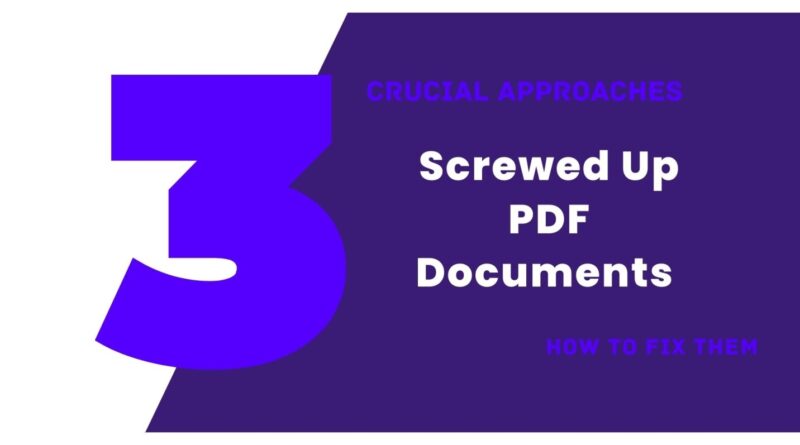Screwed Up PDF Documents: 3 Crucial Approaches to Fix Them
PDF format is considered the safest and most efficient file format that people use to save documents.
The reason is that this format is not editable and can also be shared easily with others.
The alignment of the content remains same in every device.
But there is a problem that many individuals face while working with PDF files.
Some people complain about making changes in the documents and others have issues with the storage.
Both of these issues are very common and people look for the best possible solution that can help them manage the PDF files in their system.
To make it easy, here we will talk about the most effective methods that can be helpful in organizing the PDF files in the device and coming out of the mess.
Table of Contents
Effective Ways to Manage PDF Files
Every individual may have a different problem regarding the management of PDF files.
And each of the problems will have a different solution.
Here we will talk about the most frequent issues that people face with PDF documents and will provide the best solution. Let’s have a look at it.
1. Merge the documents with the same topic

The most common issue that the majority of people face with PDF files is sorting them to manage the folder quickly.
This element helps in maintaining the records in a better way. Also, it becomes easy to track a particular file from the bunch of documents.
But sometimes, it becomes difficult for them to organize the documents because of the huge volume.
It consumes a lot of time for the users and makes it difficult for them to order those documents.
So, the best possible way to manage the PDF files in the folder is by merging the documents with the same topic. By doing this, one can keep all the files with the same subject in the same place.
Although multiple tactics can be applied to combine PDF files, the best method is to go for a PDF combiner and merge all the files with a single click.
The best thing about PDF tools is that they don’t need to be installed on the device.
Instead, all the tasks can be completed online.
Moreover, the PDF merge tool allows uploading multiple files at once without any restriction.
This element helps the users in speeding up their work productivity.
Before merging the PDF documents, users can also reorder the files here so that the final documents could be generated in a required sequence.
So, this is a very effective way that can help in managing the PDF files and fix the issues quickly.
2. Compress the files to save storage
The size of PDF documents is much more than other files. The reason is that the graphics and font styles used in the PDF files are of higher resolution.
This is another issue that makes the users frustrated.
They frequently complain about the less storage in the device because of the heavy documents in the folders.
So, the question is that what is the best solution that can help in saving space in the device without deleting the documents?
Compressing the files! This is an amazing way that can actually help in managing the storage in the device.
Users can cut the size of PDF files quickly without compromising the quality of the files in the folder.
To make this possible, one needs to go for a PDF compressor online that helps in cutting the size of PDF files and providing a new version of the file that will consume less storage.
The best thing about this online tool is that it asks about the new file size by offering some options.
That means users don’t have to sacrifice the quality of the content while using this online tool.
Users can never get this facility while reducing the size of files manually.
Therefore, this is the best way that can be applied in order to save the storage in the device without impacting the quality of the file.
3. Delete unnecessary pages from the files
Sometimes, people have to share the documents with other fellows.
But they want to take out some pages from the file because of privacy concerns.
The top recommended solution for this issue is to get help from an online PDF page remover and eliminate the pages.

A user has to upload the PDF file in this online tool and it will separate all the pages on the screen.
So, the user can select the pages that he wants to delete from the file.
After that, just hit the download button and the new version of the PDF document will be shown on the screen that can be shared with other fellows.
This is the quick and safest method that can be used to remove the pages from a PDF document.
One doesn’t have to spend time changing the format or alignment of the pages while deleting the pages.
So, this is another amazing approach that can be effective in fixing the errors in the PDF files and making them easy to manage in the folder.
Final Verdict
Managing PDF documents on the device can be a challenging task for many individuals.
Some people may be working with more files so may misplace important documents.
Others can be short of space in the device.
To come over these issues, here we have discussed the best solutions that can help you organize the files on the device.
Hope this article will be beneficial for all of you and make it easy for you to fix the screwed files in the device quickly.