Bigcommerce Login (2022) | How To Create Bigcommerce Account
Just like Shopify, Bigcommerce is one of the popular eCommerce platforms to create your eCommerce store right away.
Starting an online store is a great way to make a ton of extra money and Bigcommerce’s solutions make things simple for you.
Bigcommerce which was founded in 2009 provides SAAS services for both small and medium-sized businesses.
Many businesses have confusion when selecting an eCommerce platform to build their eCommerce store, especially with Shopify and Bigcommerce.
But before choosing any eCommerce platforms, you must first list your business requirements and analyze your online store’s long-term goals.
If you are interested in knowing more about the Bigcommerce platform, its features, and services provided then visit their website.
They also provide a 15-day free trial so that you will come to know if Bigcommerce is the one for you or not. Start your Bigcommerce free trial.
So now you know what is Bigcommerce, let’s see how to login to Bigcommerce by creating a free Bigcommerce account.
Table of Contents
How To Create Bigcommerce Account
Below is the step by step guide to creating a Bigcommerce account
First, visit the official website of Bigcommerce i.e Bigcommerce.com
Once you have landed on the Bigcommerce website click on the login button on the top right corner.

Now Bigcommerce will take you to the login page but you haven’t yet created the Bigcommerce account. So to create one click on the get started button as shown below.
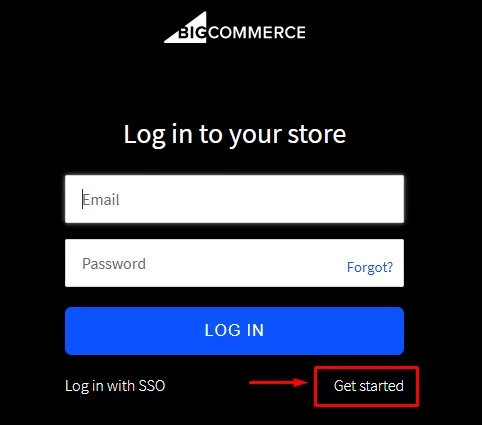
Now Bigcommerce will ask you to fill out few details such as name, email id, store name, etc. Fill all those and click on “Create my store”.
Now Bigcommerce will ask few more questions as shown below and after filling those hit the finish button.
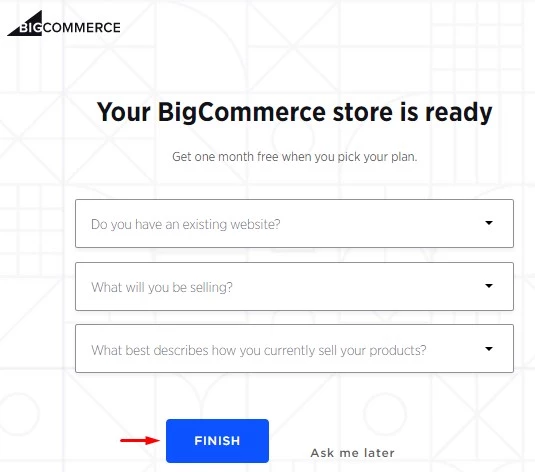
That is it. Bigcommece will now take you to your store dashboard where you can make all the customizations you need such as customizing theme, pages, adding products, account settings, etc.
That was a very simple process to set up your Bigcommerce account. But it might take some time to play around and make the customizations as per your needs.
Bigcommerce Login Process
Now that we have created a Bigcommerce account let’s check out how to login to Bigcommerce.
The first step is obviously to visit the Bigcommerce site and then click on login at the top right corner just like we did during the Bigcommerce signup process.
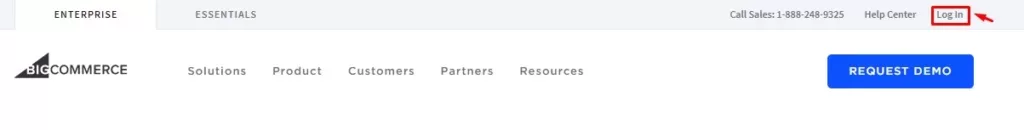
Now Bigcommerce will ask you to enter your email id and password for the login. Email id and the password is the one which you used during Bigcommerce signup.
Once you have entered it, click on Login.
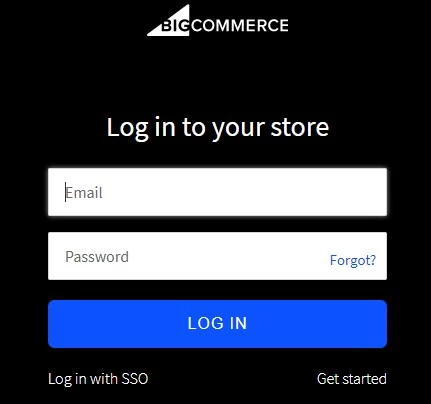
That’s it. You have successfully logged in to Bigcommerce and you will be redirected to your big commerce dashboard.
Forgot Bigcommerce login credentials?
You might forget your Bigcommerce login credentials and there is a simple solution to reset your Bigcommerce login password.
When you are on the login page of Bigcommerce you’ll see the “Forgot?” option in the password box. Click on it.
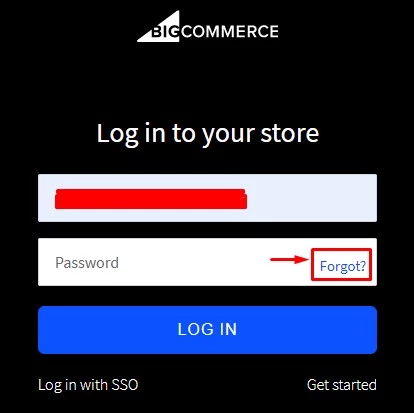
Now enter your Bigcommerce email id which you used during the signup process. After that click on “email me reset link”.
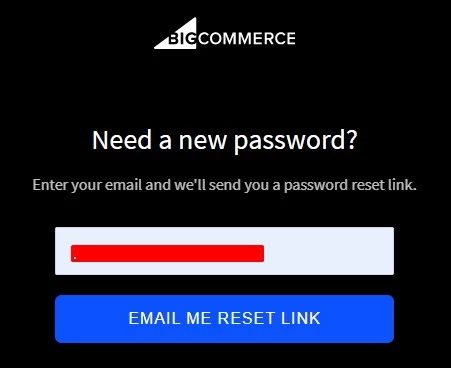
Now you will receive a mail from Bigcommerce to reset your password. Click on the change password button to reset your Bigcommerce password.
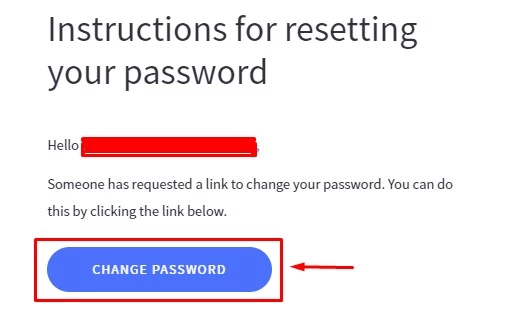
Do check in the spam folder because sometimes Bigcommerce mails will land on your spam folder.
Now just enter your new Bigcommerce password and hit on “Reset password”. This will reset your password and you’ll be able to login to your Bigcommerce account with your new updated password.
Note: You might be locked out of your Bigcommerce account for 30mins if you enter the incorrect Bigcommerce login credentials multiple times.
That was the overall Bigcommerce login and account creation process.
Read: Global e-commerce strategies
Some Cool Features of Bigcommerce
Single page checkout
Single page checkout basically helps in getting more conversions as there won’t be any distractions in the process and chance of customer making a purchase is more.
Less Downtime
This is very important as downtime rate will drastically impact your business. And fortunately for you bigcommerce has an uptime rate of 99%
Add product videos
Customers love visualizing things and Bigcommerce allows you to add videos of your product or you can even give a youtube link of your product.
Bulk Pricing
This is especially beneficial for items that are frequently purchased in large quantities. Bigcommerce is a convincing solution for B2B shops because of its off-the-shelf capabilities.
These discounts can also be applied at the category level to make things easier.
Abandoned Cart Saver
You can send automatic emails to your consumers who have abandoned their cart before completing their transaction with the help of Abandoned Cart Saver. Emails can be easily modified in terms of appearance, content, and scheduling.
Feel free to check out the free trial provided by Bigcommerce and analyze if Bigcommerce is suitable for your business.
Final Few Words
You’ll be able to sell items from all around the world with the help of Bigcommerce. Adding items to Bigcommerce is a simple task. It’s simple to learn how to use Bigcommerce, and the dashboard is simple to follow. It is popular all around the world as it’s accessible in a variety of languages.
Hope this article helped you with the Bigcommerce login process and some cool features of the Bigcommerce platform.




