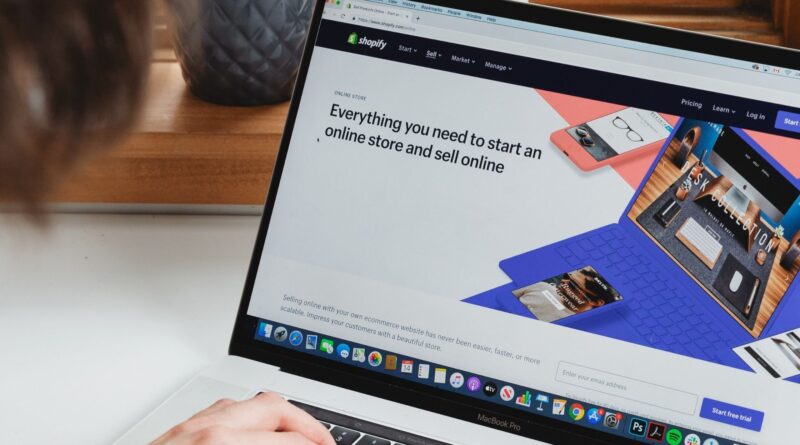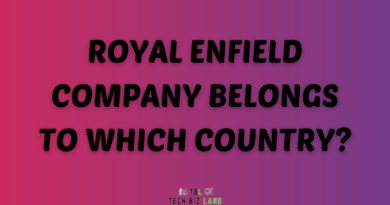Shopify Login (2022) | Shopify Account Creation Process Explained
Shopify is an all-in-one eCommerce platform that will help you to take your business to the next level.
Shopify is a cloud-based SAAS service that allows online business to set up their online store without any sweat!
More than 1.7 million businesses around the world use Shopify to run their business online!
Shopify has a number of pricing plans which you can choose for people who are just getting started with Shopify.
Shopify makes it easy for businesses of all sizes which means even if you are a startup or an enterprise-sized business you can get benefited from Shopify’s easy-to-use features.
Shopify is an easy-to-use platform with a lot of integrations to use as well.
Now that you know what is Shopify, let’s check out how to create an account and login to Shopify. Shall we?
Table of Contents
How to Create a Shopify Account?
Below are the detailed steps to create a Shopify account.
First of all, visit the official website of Shopify i.e Shopify.com
Once you are on the official website of Shopify, click on the “start free trial” button at the top right corner of the Shopify website as shown below:

Note: Shopify offers 14 days of free trial without even entering your credit card information which is really great. By using Shopify’s free trial you will come to know whether Shopify is the one for you or not.
Now once you click on start free trial, Shopify will ask you to enter 3 things i.e
- Your email address
- Password
- And your store name

Just enter these 3 info and hit on the “create your store” button.
After that Shopify will send you a confirmation email in order to confirm your business. Go to your email inbox and click on the “confirm email” button which is sent by Shopify.

Now Shopify will ask few questions about your business as shown below. Just fill that info in from the drop-down or you can even skip these if you are not interested in revealing this information.

We recommend you to fill in this info as it will help Shopify to get you started better based on the responses you have provided.
After that, click on the Next button.
Now Shopify will ask you to enter your business address as shown below where you have to provide your complete business address.
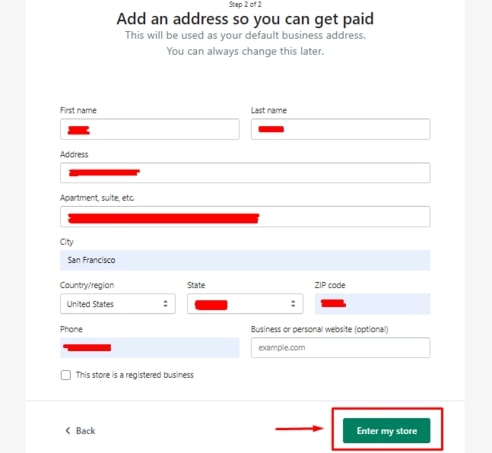
Note: You can always change this Shopify address later. Once you filled in the information, click on “enter my store”.
Now Shopify will take you to your store’s admin dashboard which will look like the below image.

Here you can find tutorials by Shopify on how to get started with Shopify, how to customize themes, add products, and more!
That is all. You have created a Shopify account and your Shopify store successfully.
Now that you have created your Shopify account, let’s see how to login to Shopify.
Shopify Login Process
We will look into all the ways of Shopify login i.e
- Shopify admin/store login
- Shopify customer login
- Shopify partner login
Let’s check out each of these login processes step by step!
Shopify Admin Login Process
There are 2 ways by which you can login to your Shopify store. We shall look into both ways.
Method 1:
Go to the official website of Shopify and click on login button at the top.

Once you click on login, Shopify will ask you to enter your email address and then click on next.

Now Shopify will ask you to enter your password. Do that and then click on login.

That’s it. You have now logged in to Shopify and will be taken to the Shopify admin dashboard.
Now let’s check another way for Shopify admin login
Method 2:
Another way by which you can login to your Shopify admin is by using your Shopify store URL.
For example, if your Shopify store name is “my online store” then you can use the below URL to login into your Shopify admin panel.
https://my-online-store.myShopify.com/admin
Just enter the above URL in the URL bar of your browser and hit enter. This will take you to the Shopify login page where you have to fill in your email id and password and Shopify will take you to your admin dashboard.
So these are the 2 ways by which you can login to your Shopify admin/store.
Shopify Customer Login Process
Before checking how customers can login to your Shopify store, we need to enable the user registrations on your store.
And to do that, follow the following steps:
First login to your Shopify admin section and then click on Settings at the bottom of your store as shown below:

Now on the settings page, you’ll see an option known as checkout and click on it.

Now in the customer accounts section, by default “accounts are disabled” option will be selected.
You just have to check the 3rd option as shown below which is “accounts are required” and then hit save at the top.

Saving these changes will enable the customer login button on your store as shown below:

Now that we have enabled customer login, let’s see how customers can create an account and login to your Shopify store.
To create an account, click on the customer icon option as shown in the previous image. That will take you to the below-shown image page where you’ll see the “create account” option, click on it.

Now your customers have to enter their first name, last name, email id and password and their account on your Shopify store will be created.
Now, let’s see how to login to Shopify for customers. Now again click on the customer’s icon button as mentioned before and that should take you to a page like below where your customers will be able to login for your Shopify store.

Customers just have to enter their email id and password and click on sign in button and they will be taken to a page like below.

Note: This is just a basic version. You can customize it beautifully with lots of themes and templates.
So, that was the customer login process for Shopify.
Shopify Partner Login Process
To login for Shopify partners, first go to Shopify.com/partners
Now, click on the join now on the Shopify partner page.

Once you click on it, you need to create an account for the Shopify partner program. You can use the same credentials which you used for the Shopify admin sign up process.

Just fill in all the information and click on create an account. Next, you’ll be asked to enter your password, do that, and hit login.
Once you have logged in for Shopify partners, Shopify will ask you for some basic information such as your address, business name etc.
Fill all those and then click on the “view your dashboard” button as shown below:

You will be taken to your Shopify partner dashboard where you’ll be able to make further changes or customizations.
That is it. You have successfully created a Shopify partner program account and logged in to Shopify partners.
Forgot Shopify Login Credentials? How to Reset Password?
If you forget your Shopify login password then you can reset it.
Go to the Shopify login page and then enter your email id. After entering your email id, you’ll see an option below login button that says “forgot password”. Click on it.
Now Shopify will send you a link to reset your password. So for that click on “reset password”. Go check your email and you must receive a link from Shopify to reset your password.
Click on the link and you should be able to reset your Shopify login password and then log back again with the new password.
Features or Benefits of Using Shopify
Easy to set up
When it comes to setting up an eCommerce store with Shopify even a baby can do it because it’s that easy and simple. The clean and structured interface and also the video guides available on the Shopify website make it easy for anyone to set things up super-fast.
No Development Headache
Shopify will take of all the development work of their website, the software updates and all the other technical issues. When you create a store with Shopify, the only thing that you need to worry is about your products and how to promote your products to your audience.
All-day customer support
As Shopify is being used by thousands of people, they would never compromise on their customer support service. Most of the time you’ll get instant support from Shopify customer executives and you’ll have your issues resolved in a matter of time.
Fully responsive
When you build a site with Shopify, your store will be responsive on all the devices as all the themes provided by Shopify are mobile-friendly and responsive on any device. Moreover, Shopify also provides iPhone and Android apps for their users if they love to deal with their business on mobo devices.
Shopify Gives Preference to SEO
Shopify knows the importance of SEO and so they have designed their theme that is SEO friendly. You can easily add custom meta titles and descriptions for all of your Shopify pages, posts, product category pages, or individual product pages.
Other features of Shopify include automatic abandoned cart emails, security, beautiful customizable themes etc
Ending Thoughts
Shopify is a go-to or favorite choice for many small and large business owners. Before choosing Shopify for your business make sure to analyze your business goals or requirements. Shopify is not everyone but it’s the best choice for most businesses!
In this article, we have covered how to create a Shopify account and login for Shopify store, Shopify customers, and for Shopify partners. If you have any confusion, below is the comment box!
Also Read:
Turn your Shopify store visitors into regular customers
FAQ’s on Shopify
Who founded Shopify?
Shopify is founded by 3 gentlemen namely Tobias Lütke, Scott Lake and Daniel Weinand.
When was Shopify founded?
Shopify was founded in the year 2006.
How was Shopify founded?
The founders of Shopify wanted to start an online store for their snowboarding equipment business but they couldn’t find any easy solution for building their own store. This gap in the market made them launch Shopify.
Where is Shopify headquarters?
Shopify headquarters are located in the capital of Canada, Ottawa.
What was the first Shopify store?
The first shopify store is set up the founders of shopify and was named as Snowdevil and it used to sell snowboards.
How many merchants are using Shopify?
1.75 million businesses around the world use shopify platform to sell their products.
How many shopify stores are there?
According to the recent data, 3.76 million sites make use of shopify and out of those more than 6K sites make use of shopify plus.
How many countries is shopify in?
Shopify is active in 175 countries.
Is Shopify safe?
Millions of businesses make use of shopify and if shopify wasnt safe then why would they use shopify? So yes, shopify is absolutely safe to sell and buy from.
Who is the CEO of Shopify?
One of the founders of shopify and billionaire Tobias Lütke is the CEO of shopify in 2022. He had been working as the CEO of Shopify since 2008.
Is Shopify public?
Yes, Shopify is publicly traded company and it went public in the year 2015 and its IPO was priced at $17 per share.
Who are Shopify competitors?
Some of the top competitors of Shopify include Bigcommerce, Majento, Woocommerce, Bigcartel, Ecwid are a few to name.
What is Shopify market cap?
According to the recent data in March 2022, Shopify’s market cap is $66.32 Billion but market cap keeps on fluctuating.