FBDown (2022) Video Downloader|Is FBDown Safe to Use?
Did You Know?
“Every single day more than 4 Billion video views take place on Facebook”!
By this, you would have understood how popular Facebook is when it comes to watching videos on Facebook. It’s not just youtube facebook is also equally popular to youtube for video entertainment.
There are a lot of funny, educational, and business-related videos are uploaded by fb pages and people and you can watch them for free.
But when it comes to downloading those videos to your PC or mobile, Facebook doesn’t provide you with that option.
Facebook only gives you the option to save the videos on its platform but you cannot download them.
And that’s why there are many Facebook video downloaders out there in the market and one of the best ones in this category is FBDown video downloader!
So in this article, we will look into what is FBDown, how to use FBDown video downloader, and much more about FBDown.
Table of Contents
What is FBDown?
FBDown is a tool or a software that is used to download Facebook videos to your laptop or smartphone.
Found a favorite or an entertaining video on Facebook and wish to download it? Then you just have to visit the FBDown website and your video will be downloaded in few seconds!
FBDown had recently changed its name to FDown.
How to Use FBDown Video Downloader?
Now let’s check out the step-by-step guide on how to use FBDown video downloader to download FB videos.
Step one
Let’s say you want to download the video which is shown in the below image from Facebook. First, you have to click on the 3 dots on the right top corner of the FB video and then click on the copy link option.

Step two
Now once you have copied the link of the FB video that you want to download, then head straight to FBDown and paste the link on the “Enter Facebook video link” bar and hit download.

Step Three
Now a new window will open where you will be able to download the videos. You can download the video either in normal quality or in high definition.

A standard definition video will save your storage whereas if you have a good storage option then you can download it in high definition!
That’s it. You have successfully downloaded Facebook video with FBDown
How to Install FBDown Chrome Extension?
FBDown also has a chrome extension know as video downloader plus which you can add to your chrome browser to make the downloading experience even more simpler and easier.
To install this chrome extension go here and then click on add to chrome as shown in the image below:
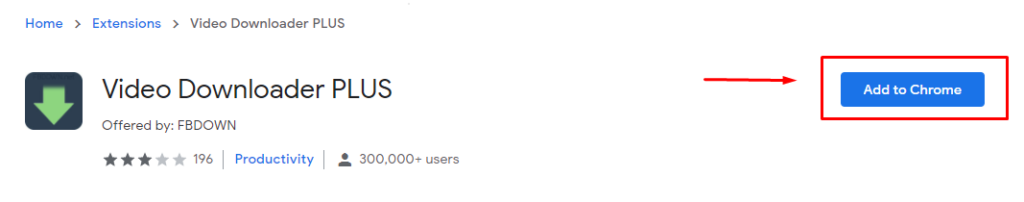
Now if a video is available on any page of Facebook it will show in the drop-down as shown in the below image so that you can download videos right away.

You can either click on the copy URL option or the download option and it will take you to the FBDown site where you can download the video!
FBDown chrome extension can be quite useful for quick navigation.
How to Download Private FB Videos Using FBDown?
Now most of you might be wondering how can you download FB videos that are private?
Step 1
FBDown also has the option to download private fb videos. To do that go to FBDown and then click on the more options menu and then click on private video downloader as shown in the image below.
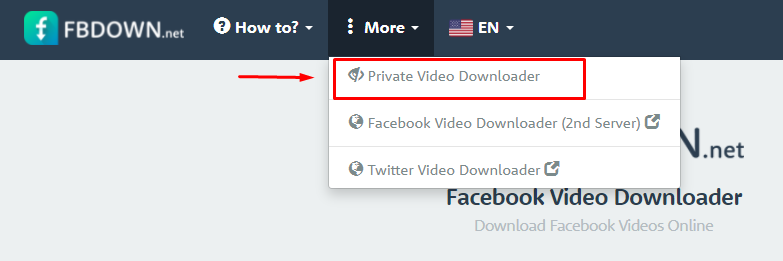
Step 2
Once you have copied the link paste it on the bar as shown below and click next.
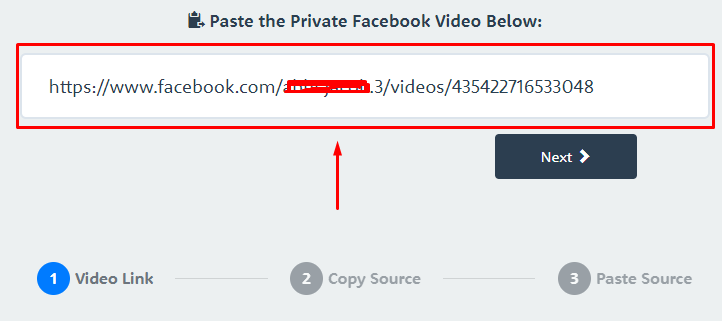
Step 3
Now FBDown will provide you with the source code of that link. You have to copy that link and open it on a new tab.

Step 4
In the new tab, you’ll find the source code of the entire page. You have to copy all that with control A and then control C.
Once you have copied it, go back to FBDown and paste the entire source code in the box, and then click on the download option.
This to work properly make sure you are connected with your Facebook account in the same browser that you are using FBDown. Don’t use FB in the normal window and FBDown in incognito or vice versa.

Now you’ll be able to download the private fb videos!
If for any reason FBDown isn’t working or if the server is down then FBDown has another sever to download FB video i.e DownVideo.

DownVideo also follows the same procedure as FBDown and you can use the exact same mentioned for FBDown to download the FB videos using DownVideo!
Features FBDown Video Downloader
Easy download of FB videos
Simple to use interface of FBDown net make it very easy for you to download Facebook videos without even making any kind of registration!
Works on mobile as well
FBDown works great on mobile as well. The android users who use chrome won’t be having any problem downloading FB videos but for iPhone users, they need to download the Firefox web browser app from AppStore, and then you’ll be able to download the FB videos on mobile for iPhone users.
Download live videos
Not just the Facebook profile videos you can also download FB live videos with FBDown. You can download the live videos after it gets over by copying its URL.
Useful Chrome extension
The chrome extension of FBDown has been a good edition by FBDown. It makes things much more simpler to use the tool.
No too many ads
Oh yes, everybody hates and nobody really likes ads. With FBDown you can only see minimal ads and there won’t be any kind of pop-up ads here and there which might dull your experience with FBDown.
Two servers
I really like this feature by FBDown. If one server goes down for any reason, there is always a second server that will act as a backup for FBDown. It’s about giving users a good experience and FBDown has done just that.
Is FBDown Safe?
When it comes to how safe is to use FBDown I would say you got nothing to worry about. FBDown is absolutely safe to use and there shouldn’t be any concern about your data being misused.
In fact, you are not even giving your data to them as you don’t have to do any kind of registrations or signups to download the Facebook videos.
And coming to the ads part, ads are not suspicious in nature and even if you click on those ads it won’t take you to any harmful websites.
Also, FBDown has clearly mentioned on their website that it has nothing to do with Facebook and doesn’t have any relation with them. Also, they have mentioned that they do not host any videos on their servers.
FBDown won’t save any history of your downloaded videos nor they save it so it’s completely safe to use FBDown!
How Does FBDown Make Money?
FBDown makes its money from advertisements. They have google ads running on most of its pages. It might be a bit annoying for you but it’s the only source of revenue for them. So it’s better if you disable the ad blocker as FBDown is completely free to use, you might want to help them a bit.
You can find ads like below on most of the pages FBDown.

They also have promised on their page that they use to allow only safe and nonintrusive ads. So it shouldn’t annoy you much!
Final Thoughts
FBDown is a great tool to download Facebook videos with just a few simple clicks. The FBDown chrome extension makes it even more useful.
If you are a regular user of Facebook and love watching videos on FB and want to download those videos to share with it your friends and family then FBDown is the tool to make use of!
I hope from this article you found some useful information on FBDown and how to use it.
Quick FAQ’s
What is FBDown?
FBDown is a tool that is used to download Facebook videos
Is there a firefox FBDown extension?
FBDown is working on the firefox extension and would be available to firefox users ASAP
Does FBDown store your downloaded videos?
Not at all. FBDown doesn’t store any of your downloaded videos nor the history.
Does FBDown video downloader work on mobile?
Yes FBDown works great on mobo devices
Is FBDown 100% safe to use?
Without a second thought, YES FBDown is fully safe!
Can I download private videos with FBDown?
Yes, you can do just that too.





Thanks for this. I was wondering if fbdown was safe or not!!
It is very safe to use!
Fbdown is my fav site to download fb videos. I always use it!!
Everyone’s fav!
Fbdown is a good one
Yes, it is!
I was wondering which tool to use to download fb videos. Thanks!!
Now you know!
I love fbdown
Fdown is the best