How To Edit And Remove Colormag Footer Credits [Very Simple]
In this article, we will solve the problem that many people are facing with colormag free version theme.
Follow exactly what we say and your colormag footer credits will be removed. Im sure most of you want to remove the below credits as shown in the below image.
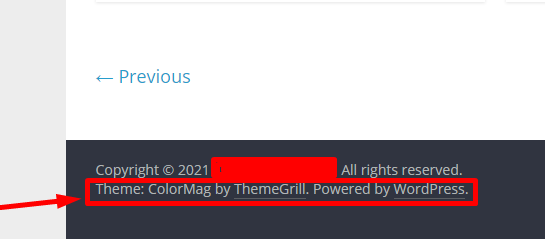
I,e “Theme: ColorMag by ThemeGrill. Powered by WordPress.”
There are 2 ways through which you can remove this. Both are very easy and simple processes.
Method 1: By Editing the Theme Code of Colormag
This method is to be used very carefully. Any mistake in the code changes will affect your entire website.
Do exactly how we say and you won’t be having any problem whatsoever.
Go to Appearance on your WordPress dashboard and then click on Theme editor as shown below.

Then on the theme files click on “inc” and expand it.
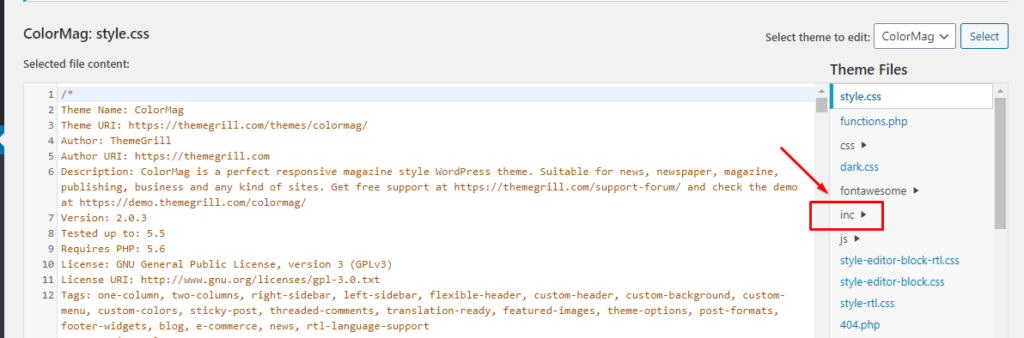
Now scroll down and click on “hooks” and expand it and then click on footer.php
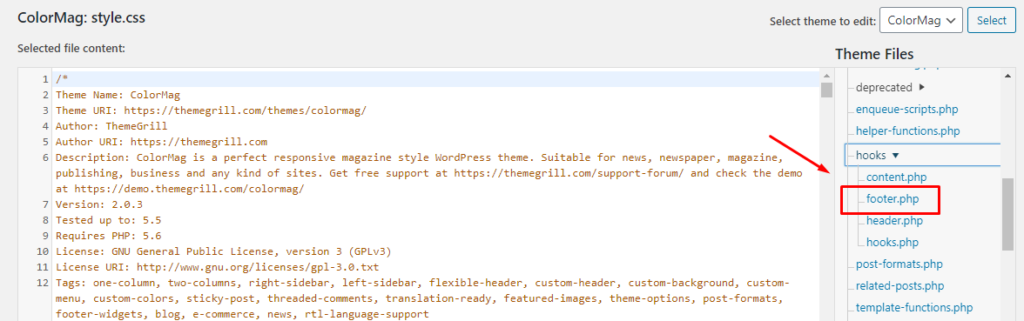
Now in footer.php scroll all the way down and remove the codes which are marked with red in the image below.
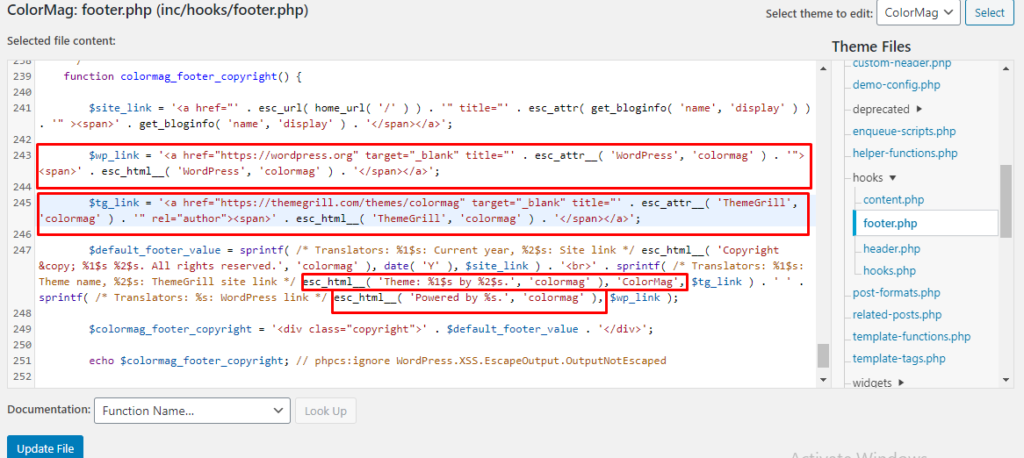
Remove the codes and then click on the update file. That’s it, your problem is solved!
Method 2: Using a Plugin
Now the method 2 very simple which is by using a plugin known as “Visual Footer Credit Remover”.
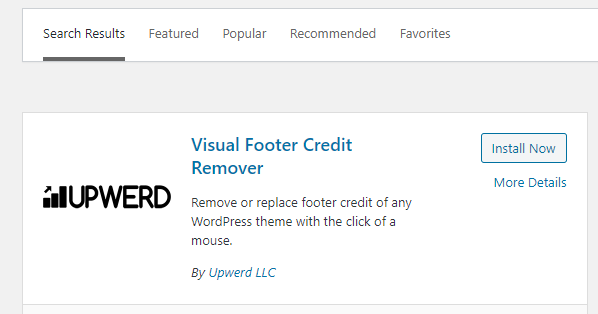
Go to plugins > Add new and then install and activate the above plugin.
Now go to tools and click on Visual Footer Credit Remover.
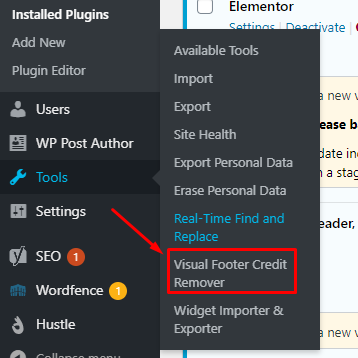
It will take you to the front end of your homepage. Scroll down to the footer section ad click on it. It will remove the complete footer.
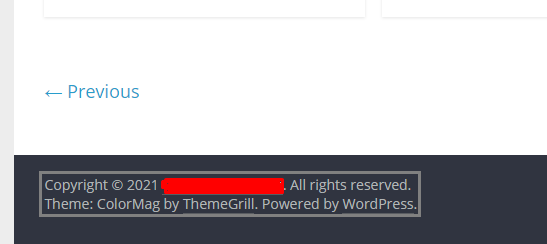
After that enter your preferred text on the text box and click on save changes and the footer links from colormag will be removed and your problem will be solved.
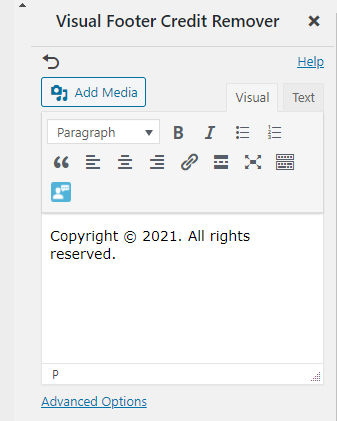
Using the plugin will take up some space and might reduce your site speed a bit. So it’s best to use method 1 but do it carefully as mentioned!
If you still have any confusion or not able to solve the footer problem of the colormag theme then ask in the comments section. I will try to help you out!


