Ytmp4 (2022) How To Use Ytmp4 Converter To Download Videos?
There are lots of YT video downloaders and converters online and out of them I must say Ytmp4 is a good one too.
Ytmp4 is a tool which will help you to convert or download YT videos in a matter of seconds.
With Ytmp4 one can download youtube videos as well as convert the youtube videos.
Ytmp4 is free to use and it’s a spam-free youtube downloader and converter. Now that you know what is Ytmp4 let’s get into the steps.
Table of Contents
How To Use Ytmp4 Converter?
Below are easy steps to download videos from Ytmp4 converter.
Step one
Go to youtube and find the video that you want to download. Let’s say you want to download the below video as shown.
For that, you need to copy the video link of that YT video.

Step Two
Once you have copied that, go to the Ytmp4 website and paste the link as shown in the image below. Now, click on that green download button.

Step Three
Now, the Ytmp4 converter will process your request and you’ll see a page similar to the one shown below.

Now as you can see from the above image there will be 3 options for you.
Option 1: Download video along with audio
Option 2: Download only video without audio
Option 3: Download only audio.
With every option, you’ll get 2 choices. One is to download and another is Fast download.
I would suggest you click on the Just download option because if you click on fast download Ytmp4 will redirect you to a different page where you’ll be asked to allow the push notifications as shown below.
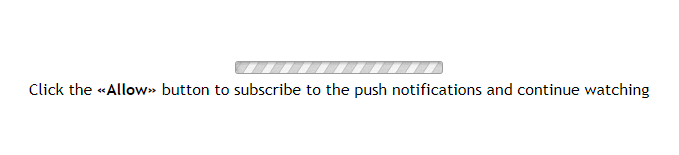
I suggest you not to allow push notifications as it might affect your website. So just click on the download option for a normal download.
You’ll also have options to download the video or audio in various qualities or bit rates.
Step Four
Once you click on any of the normal download option you’ll be taken to a new page where you have to click on the 3 dots on the right bottom corner of the video.
When you click on it, you’ll find 2 options as shown below.

There will be a option for download. When you click on it, your video will start downloading right away.
So that’s basically it how you can download videos with the help of Ytmp4.
How to download video to your mobile with Ytmp4?
So to download videos to your mobile via laptop or PC, Ytmp4 has an option called QR code which you find on Ytmp4 as shown below.

Once you click on it, another tab will open where you can find the QR code. So to scan this, use any one of the QR scanner app on your mobile.
The app will scan the code and then you can download the video right from your mobile!
Also, as you can see from the above image you get the option to share the video on different social media platforms with just one click.
Is Ytmp4 Converter safe?
Yes, Ytmp4 is safe and easy to use. But as discussed above don’t click on the Fast Download option as well as any other ads on the Ytmp4 website.
Also, Ytmp4 doesn’t require any signups so we can conclude Ytmp4 is safe to use.
Final Words
So that’s pretty much it about Ytmp4 converter. It’s easy to download videos and also one good thing about this is that there are no popping up of irrelevant and annoying ads.
I believe from this article you came to know how to use Ytmp4 for downloading videos and as well as converting videos to download in mp3 format.
Quick FAQ’s
What is Ytmp4 converter?
Ytmp4 is an online YT video downloader and converter.
Is Ytmp4 safe?
Yes, but clicking on ads might not be safe.
Is there a Ytmp4 chrome extension?
Well, it’s unfortunate that there isn’t any Ytmp4 chrome extension.
Is Ytmp4 converter free?
Yes, no costs are involved.
Read: How to use 2conv





Thanks for clarifying ytmp4 converter is safe!
You are welcome!