Bitdownloader (2022) How To Use Bitdownloader To Download Videos?
There are plenty of tools out there online to download videos from various platforms. So if one tool doesn’t work there will always be other alternative tools that will help you to download videos from social media sites.
And one among those is Bitdownloader. In this article, we shall look into what is Bitdownloader, how to use Bitdownloader and more about it.
Table of Contents
What Is Bitdownloader?
If you were downloading videos from youtube or other platforms before then you would have probably heard the name Qdownloader. Qdownaloder was quite popular with users for downloading youtube videos but that was shut down later for some reason.
Well in fact, Qdownaloder has changed its name and rebranded as Bitdownloader. Anyways, Bitdownloader is a platform that will help you to download videos from Youtube and many other social media giants.
Like every other tool, Bitdownloader is also free to use and doesn’t charge you a thing to use their service.
How To Use Bitdownloader?
So how do we use Bitdownloader to download our favorite videos or songs from many different platforms? Well, it’s actually very simple to use. The only thing you need to do is copy the link of the video or audio you want to download and hit download.
With only 2 or 3 clicks your video will be downloaded. To understand how exactly to use Bitdownloader let’s consider 2 examples in which well download video from Youtube and Twitter.
How To Download Youtube Videos Using Bitdownloader?
Not to mention again, Youtube is the world’s number one video search engine. There are billions of videos on youtube. So let’s see how we can download youtube videos with the help of Bitdownloader.
Suppose let’s say, you wish to download the below video which is shown in the image.

You just have to copy the YT URL and paste it on the Bitdownloader youtube as shown below and hit enter button.

Now a new page will open on Bitdownloader where you can download the video. You’ll also have the option to download only audio or only video.
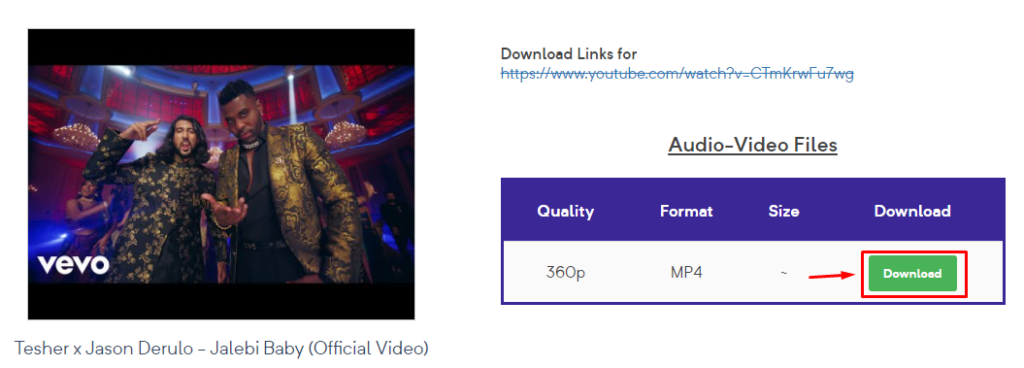
Download Twitter Videos Using Bitdownloader
Let’s take one more example of how you can download Twitter videos using Bitdownloader.
First, go to any Twitter video and click on the Share button as shown below

Now you’ll find few options, out of which you’ll have an option to copy the video link of the tweet.
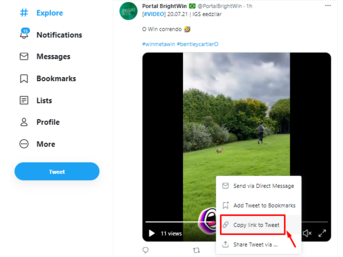
Once you have copied it, get back to Bitdownloader twitter and paste the link on the box as shown below, and hit download.
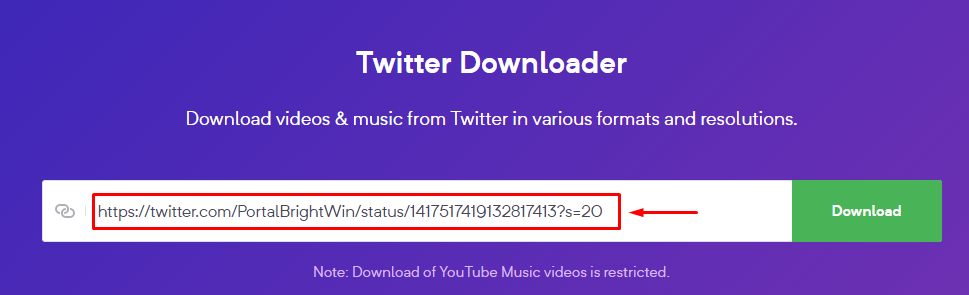
As you can see from the below image, you can download the Twitter video in various formats and quality.

So that’s basically how you can download Twitter videos using Bitdownloader.
Other Websites Which Are Supported With Bitdownloader
Bitdownloader also supports video and audio downloads from many other platforms such as Facebook, Instagram, Tiktok, and more.

Is Bitdownloader Safe?
Yes, Bitdownloader is completely safe. There are 2 reasons to justify it.
First is Bitdownloader doesn’t show any kind of ads on any of its pages which makes Bitdownloader super secure as there is no question of entering a different site when you click an ad by mistake or purposely.
Secondly, to use Bitdownloader there aren’t any prerequisites like registrations where you have to provide your personal data neither do you have to download any third-party software or plugin to use Bitdownloader.
So Bitdownloader is safe, secure, and free.
Bitdownloader Extension
The good thing is Bitdownloader has a chrome extension to download the videos right away. Not just for chrome, Bitdownloader has extensions for safari, firefox, Microsoft edge, opera next, dolphin browser, and UC browser.
So you see Bitwonloader has extensions for almost all major browsers. As of now, the Bitdownloader extension is only available when downloading youtube videos.
So if you install the Bitdownloader extension you can find the download option right in front of the video while you are watching any video on youtube.
Final Words
There are many tools out there to download videos from youtube and more and Bitdownloader is a good one too.
You can use this tool for downloading or if you are using other tools then don’t forget Bitdownloader because if those tools go down for any reason then Bitdownloader will come in handy.
Hope from this article you came to know how to use Bitdownloader.
Read: How to use Y2mate
Quick FAQ’s
What is Bitdownloader?
Bitdownloader is a tool that is used to download videos from many platforms
Are there any ads on Bitdownloader?
As of now, there aren’t any ads on Bitdownloader.
Why there are no ads on Bitdownloader?
Looks like Bitdownloader gives priority on great user experience
Is Bitdownloader safe to use?
As already discussed Bitdownloader is safe and secured.
Is chrome extension available for Bitdownloader?
Yes, there are extensions for many browsers




