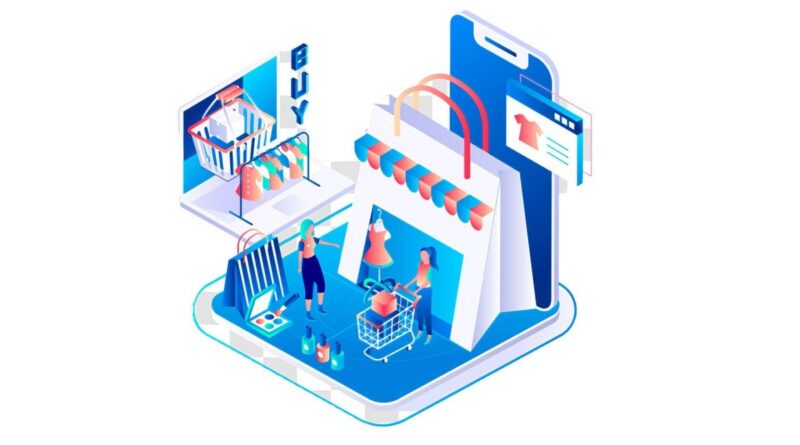How To Make a Successful Ecommerce Website On Shopify?
Shopify is an excellent platform for starting your e-commerce store. It is convenient where you won’t have to get into the technical details of building your e-commerce platform. Designing it is easy and won’t take much time, allowing you to focus more on the business.
There are approx 1.75 million active stores on Shopify. Its market share stands at 11%, making it the third most prominent e-commerce platform. Shopify generated $4,511.9 million in 2021, a 57% increase from 2020.
This blog will share seven essential design tactics that will help you build a successful e-commerce store on Shopify. Please continue reading to find it out.
Table of Contents
1. Choose The Best Theme For Your E-Commerce Website
Themes are essential as it sets an atmosphere and overall feel for your e-commerce website. It affects the user experience. Shopify provides 80 of them in total, of which nine are free. The premium ones will cost you between $140 – and $180.
Deciding on a theme can be confusing, so think about what you want yours to accomplish before choosing one. Here are some questions that I want you to answer:
- What kind of experience are you trying to create for your customers? Layouts, image sizes, and text placement contribute to the overall UX and atmosphere.
- What features do you want for your website? Regular or bigger images, Instagram feed, infinite scrolling, etc. Every theme will come with different elements.
- How do you want your products to be displayed? For example, tech products focus more on their specs than images, but it’s the opposite for fashion ones. So, decide beforehand as it will affect the user experience.
- What’s your budget for website design? If you plan on integrating additional plugins, they can cost you significantly. So, plan your budget before choosing a theme.
Regarding typography and color scheme, you can change that later. So, no need to worry about that from the start.
2. Make Sure Your Website Isn’t Cluttered
The most common problem with e-commerce design is overloading the website with excessive information. Often there is the temptation to show everything one has in store. But, instead of going with that, figure out the top products and put them first on your website.
Too much information can cause cognitive overload. Your user wants a smooth experience, and too many options can confuse them. That’s why, focus on specialized products at any one time.
3. Improve Your Website’s Loading Time
You risk reducing your conversions by 7% and page views by 11% if your website loads slowly. Faster sites rank higher on Google and also provide a better user experience.
Here are some suggestions for improving your website speed:
- Compress your images: High-quality images help a lot in selling your products, but they also bog down the loading speed of your website. So, I recommend using a free tool like Compressor.IO, which will compress your file size by 50% without affecting the image quality. You will get the best of both worlds.
- Get rid of non-essential widgets: Widgets, apps, and plugins can affect your website speed. So, keep only the essential ones and get rid of the rest.
- Avoid third-party themes: They can dent the speed of your website. Either go with the Shopify ones or hire a team of developers to optimize it.
- Skip the Carousels: No doubt they have many advantages, but if you are struggling with the slow loading speed, then get rid of them.
I recommend checking out Google’s free page insights tool. It will analyze your website speed and share tips on boosting it.
4. Hire An Experienced Designer
An experienced Shopify designer can help you out if you don’t have the required skills to develop a website. They have good knowledge of different themes, plugins, and features of Shopify. These designers will also optimize the speed of your website. It will free you up to concentrate on other aspects of your business.
Overall, hiring a designer will save time in setting up your store. So, get in touch with experienced Shopify designers from Goodtal. You will get the lists of the best Shopify developers with streamlined workflow at an affordable rate.
5. Be Unique
When building a website, ensure it stands out from the rest. A template site builder can help you set up a website quickly but will also dilute its uniqueness. So, instead of using that, here are three tips to make your website different from the rest:
- Site photography: Photography style can stylize both product and promotional photos uniquely. They will add a quirky flavor to your website.
- Copy: Words can help you showcase your personality. For example, young and hip brands will use casual slang, and emojis, while those who want to earn consumer trust or show sophistication will use formal language. The tone of your copy will affect all your product descriptions.
- Shopify settings: Shopify lets you customize its themes for more personalization. It enables you to upload logos, customize the color scheme and typography, and determine the total items to display per line.
6. Show Your Value Proposition
To showcase your value proposition, here are two questions I want you to ponder:
- How can your brand help your customers?
- Why should consumers visit your website in the first place?
You have only a few moments to capture visitors’ attention before they bounce. Homepage headlines can help you with that.
The tone matters a lot when it comes to brand impressions. Casual ones use clever wordplay or jokes, while simple, straightforward headlines stick to standard guidelines.
After creating a value proposition, develop sub-headlines/bullet points to elaborate further. It will give you more flexibility with your headlines. You can also mention free shipping or discounts in the sub-headlines or bullet points.
Value propositions are not slogans. It aims to show how your brand can improve a customer’s life.
7. Perform an A/B Testing
Your work isn’t complete after the website is ready. It has to be optimized as per your target audience’s liking. A/B testing can help you with that.
So, what is A/B testing?
It is a practical user test for optimizing conversion rates. A/B testing takes two versions of the same screen and monitors how people behave on each one. All the conditions like traffic and timing are equal. The purpose is to see which variables create more favorable results.
A/B testing will help you tailor your website as per your customer’s needs, like:
- Location of CTAs, widgets, ads, etc.
- Navigational options
- Colors of specific buttons
- Phrasing for microcopy, labels, CTAs, etc
- Design of social media buttons
- Images that encourage conversions
Conclusion
In the end, you will need to provide good customer support to handle queries and feedback. Just taking feedback isn’t enough, as you will also need to engage with them and integrate valuable suggestions.
Later on, I recommend adding live chat, social media contact, or a toll-free phone number. Remember, websites with no support will quickly lose their customer’s trust.
Read: ways to turn your Shopify store visitors into regular customers